SAP HANA 2.0 with S4HANA Embedded Analytics Content
*****S4H400****
- S/4HANA and S/4HANA embedded analytics introduction
- S/4HANA embedded analytics architecture overview
- Analytical consumption with:
- Query Browser
- Multidimensional Reports (WebDynpro Grid)
- Smart Business KPIs / APF
- Analytical Fiori Apps
- SAP BusinessObjects Analysis for MS Office
- SAP BusinessObjects Lumira
- Query Designer
- KPI Modelling Apps
- SAP BusinessObjects Design Studio
- Query Design: ABAP for Eclipse
- CDS View maintenance: ABAP for Eclipse
- SAP Best Practices for Analytics with SAP S/4HANA
- SAP Business Warehouse Integration Scenarios
-
*****S4H410*****
- ntroduction into VDM and CDS
- Virtual Data Model (VDM)
- Core Data Services (CDS) Views
- Required tools
- Prerequisites
- Install Eclipse and ABAP for Eclipse
- Connect ABAP for Eclipse to SAP S/4HANA
- The data model
- The used data model
- Build a CDS View
- Introduction into Annotations
- ABAP Annotations
- Analytics Annotations
- Semantics Annotations
- ObjectModel Annotations
- The Basic View
- Explain the Basic View
- Build Basic Views
- The Composite View
- Explain the Composite View
- Build Composite Views
- The Consumption View
- Explain the Consumption View
- Create Consumption Views
- Consume CDS Views in BI Tools
- The SAP BusinessObjects Analysis for MS Office
- The SAP S/4HANA Smart Business KPI modeler
- Troubleshooting SAP Fiori and OData
- Troubleshooting SAP Fiori
- Troubleshooting OData
-
****SAP HANA 2.0*****
- Lesson 1. SAP HANA Foundation
- Lesson 2. Deployment Strategies
- i) On –Premise
- ii) On –Cloud
- iii) Side-Car
- Lesson 3. Architecture of SAP HANA
- Lesson 4. Replicating Data to SAP HANA
- i) Business Objects Data Services (BODS)
- ii) SAP Landscape Transformation (SLT)
- Lesson 5. SAP HANA Studio Interface
- i) Attribute View
- ii)Analytic View
- iii) Calculation View
- iv) Catalog-Schemas, HANALive Package
- v) SAP HANA-SQL Overview
- vi) SAP HANA Transports Options
- vii)SAP ABAP-HANA
- viii) SAP HANA CDS Views
- Lesson 6 . SAP HANA Reporting Overview (BOBJ)
- i)BO WEBi
- ii)BO Crystal Reports Enterprise
- iii)BO IDT (BO UNX)
- iv) BO CMC (Admin-SSO)
- v) BO AO (Analysis Office)
- vi) BO Design Studio
- vii) SAP Lumira & Smart Business Client
- viii) SAP Fiori & SAP Netweaver Business Client
- Lesson 7. SAP HANA System Monitoring & Administration
- i) DBA Cockpit
- ii) DMO (Database Migration Option)
- Lesson 8. SAP HANA Security & Authorization
- i) User Management
- ii) Role Management
- Lesson 9. Advanced features Overview
- i) SAP HANA Web IDE
- ii) SAP Predictive Analytics on HANA
- iii) SAP BW-BPC embedded on HANA
- iv) SAP S/4 HANA
- v) Rapid Deployment Solutions (RDS) for HANA
- vi) SAP Activate Solution Manager for SAP HANA
- Lesson 10. Certification Exam & Interview Preparation