-
Introduction SAP BTP:
Overview of General tools used during workshop and Platform topics.
- SAP BTP
- Access Provisioning and Roles
- SAP Business Application Studio
- Version Control with GIT
- Creating and Managing Repository
-
Introduction to CAP
- 1 Introduction to Cloud Application Programming Model
- 2 Setting up Development environments for CAP
-
CDS (Core Data Services) Overview
Getting Started with CDS. CDS Setup and Tools. Domain Modelling and Model Re-Use
-
Generic Capabilities and Custom Logic
4.1 Generic OData Capabilities
4.2 Implement Custom Logic
-
Using Databases with CAP Overview
- Using Databases with CAP and Deployment
- Connecting CAP Application to SAP Hana Cloud
-
SAP FIORI Elements and UI
6.1. Developing SAP FIORI Applications using UI Annotations
6.2 Developing UI Annotations in CAP
6.3 Localization
-
Deploy CAP Application to BTP
-
Authorizations
8.1 Authorizations Concepts in CAP
8.2 Role, Role Collection, Attributes
-
Testing CAP Applications
9.1 Code Review Tools
9.2 Code Quality checks
-
Consuming External Services
11.CAP and SAP Build Work zone Launchpad Utilization
11.1 Overview
11.2 Application Deployment
11.3 Authorization
11.4 FLP Shell Plugin
11.5 App Router
-
Multitenancy with CAP Applications
-
CAP Application Logging
3.1 Using BTP Application Logging with CAP
3.2 Using Kibana to Analyse CAP Applications
-
Monitoring CAP Applications on BTP Using Dynatrace
-
Event Driven Architecture (and Integrate CAP with BTP Event MESH )
-
Kyma Runtime with CAP